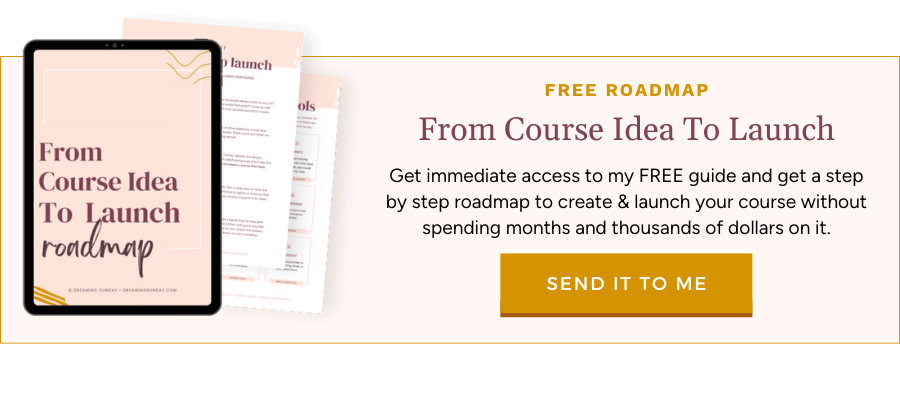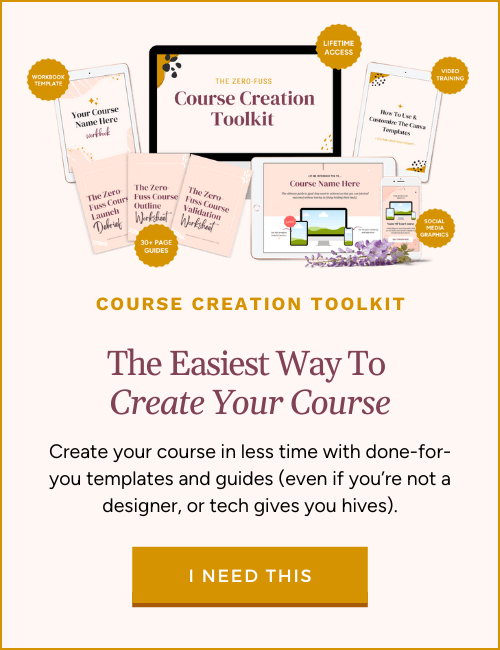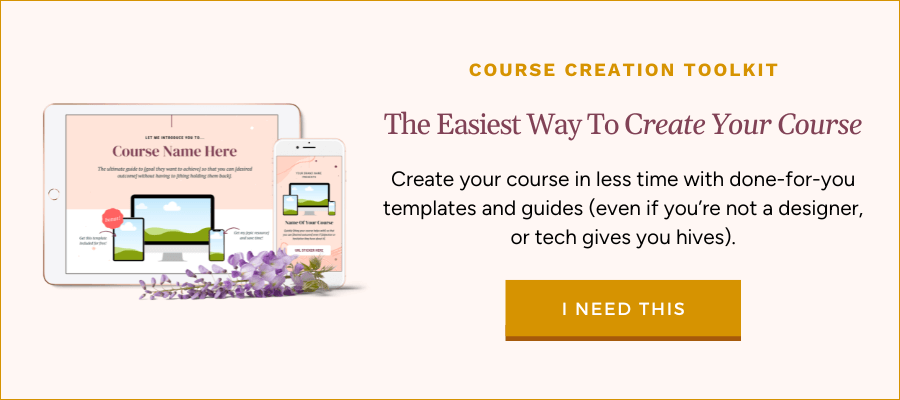Hey friend! Imagine being in the middle of a launch and it’s giving crickets? Don’t throw in the towel yet. You’re about to learn 3 easy things you can implement, right now, to make more sales in your launch.
The three ways to make more sales in your launch:
- Install a live chat widget
- Have a timer on your sales page
- Offer sales calls
Get your learning on and let’s do this!

1. Install a live chat widget on your website
Not techy? No worries. I’ll show you how easy it is to set up a live chat widget if you use WordPress.
But why a live chat? Simple, it lets you talk directly to potential students! Here’s the thing. Sometimes people are interested in your course but they just need some reassurance.
Talking to a human, even if it’s a live chat, can go a long way.
They may have a question you didn’t answer in your sales page. Or they may want to make sure the course is right for them. Heck, they could just want to confirm you’re not a scammer.
Don’t have time to wait by the chat for messages? No worries. The widget sends the messages to your inbox when you’re “offline”! Nifty, no?
✦ Related: Did your course launch flop? Keep an eye out for these key mistakes the next time
How to install Olark in your WordPress website:
I use and recommend Olark to anyone needing a live chat widget. It’s very easy to set up and use. To top it off, you get 20 free live chats each month, and any messages received while you’re offline don’t count towards your total!
That makes Olark accessible even if you’re not rolling in the dough in your biz yet.
Once you’ve create your account, go into Settings > Installation. You’ll see two options to install it. You can install the WordPress plugin if you want.
If you have a plugin to install scripts and you don’t want to use Olark’s WordPress plugin, choose “Add Olark to your website code”.
You’ll now see a box with a piece of code inside. Copy it.
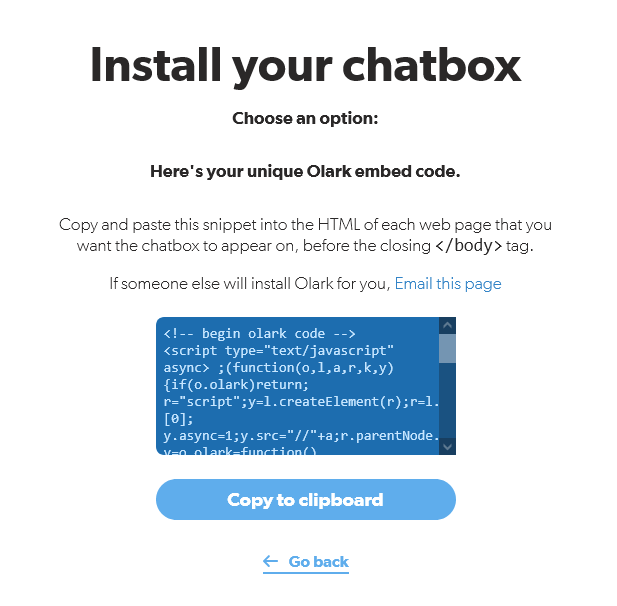
Go to your WordPress website and find the plugin you use to install codes. I personally use WP Code Lite.
In WP Code Lite, I go into Headers & Footers tab. Since Olark says to place the code “before the closing </body> tag”, paste the code in the “Footer” section.
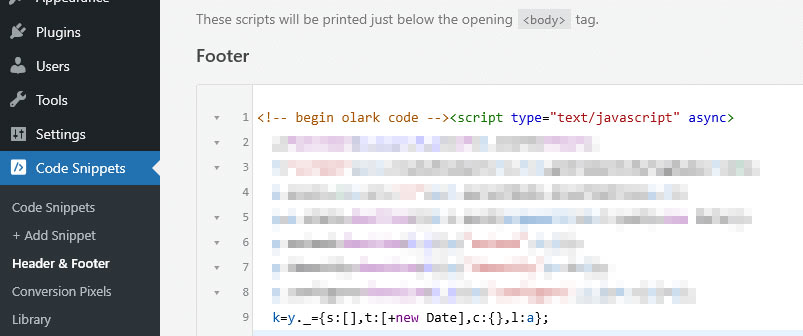
Save and check to see if it shows up. Now people can chat with you or have their message sent straight to your inbox. Woot!
Don’t forget to customize the way your chat bubble looks! Mine is a nice golden color and it reads “Need help?”. You’ll be able to see it at the bottom right corner of this page (on desktop!).
✦ Related: 5 Ways to grow your audience before launching your course
2. Have a timer on your sales page
In this house we don’t vibe with “buy now or else!!” marketing. That said, launches usually happen for a limited time. Having a timer on the page to tell your community when the doors are closing, can help a lot.
Not only to make sure people decide on time. But also to avoid people forgetting, or getting the dates, or even timezones, mixed up. With the timer on the page, there’s no room for confusion!
If you have a time limited bonus, it’s also a good idea to use the timer on the page to let people know when it expires.
The best way to have a timer on your sales page is to use Deadline Funnel (affiliate). It’s what I use to redirect my sales page to an expired page when cart closes.
This way, I don’t have worry about redirecting the page manually. It also enforces true and strict deadlines, which helps build trust with your community.
If you always say “Doors close X”, but then you extend it or don’t redirect it, it looks like you were tricking your community. Not a good look.
Here’s what a Deadline Funnel timer looks on my sales page. Notice the timer, the call to action and the button to enroll.

3. Offer sales calls
Last but not least! If you have a course that’s at least $300, you can offer sales calls.
This is more time consuming than using a live chat or installing a timer. That said, it can be 10x more effective!
Like I said earlier, some people just need a little nudge to feel ready to enroll. Sales calls do that for people. When they can get on a 10-minute call with you, ask their questions and feel that reassurance, they’ll enroll.
When the person on the call with you is a good fit, you can get them to enroll right there on the spot!
Offering sales calls will help you:
- Make more sales because it’s easier to help people make a decision when you’re there with them
- Learn more about your ideal audience and students. They’ll tell you what they need help with and this feedback will help you improve the course!
- Get better at selling!
The more sales calls you make, the better you’ll be at selling and getting the right students to enroll in your course.
I recommend adding a short section in your sales page (and emails) with info to book a sales call. Don’t call it a sales call though :’)
You can say “Not sure if [Course] is right for you? Find a time that works here and let’s chat”. Then add a button that takes them to book a call with you.
✦ Related: 4 Easy Webinar Ideas For Your Course Launch
Over to you - Are you going to try any of these to boost sales in your next launch?
Now that you know how helpful it can be to add a live chat, a timer and offer sales calls, are you going to give them a try? Or, if you’ve already used them in the past, how did it go?
Let me know in the comments below!